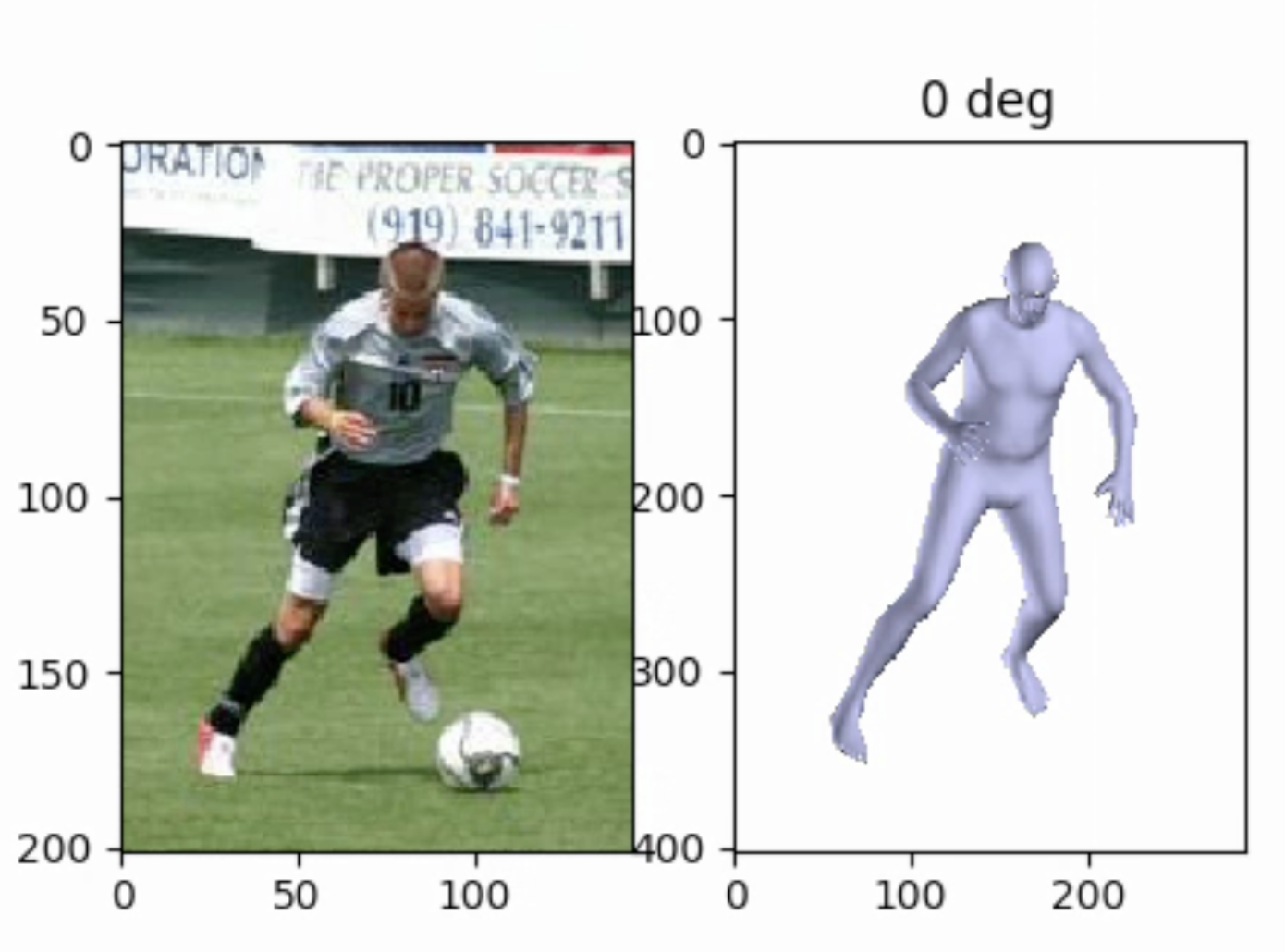According to the README Getting Started, after extracting the code, we should get LSP data, but the LSP dataset cannot be downloaded from the given path, I found a source from the other website. Get if from here LSP
The other dependencies are the same as the SMPL.
Follow the README, created a symbolic link to LSP images, and a symlink to the SMPL model from the SMPL package. Before running the fit_3d.py, the name of the model should be changed.
line 665-669, the model path should be changed to the name of SMPL models.
Finally, smplify is good to go.