Introduction
I attempted to run the code from the joint_cnn_mrf, which is the first and only implementation of the paper “Joint Training of a Convolutional Network and a Graphical Model for Human Pose Estimation.” However, I encountered several challenges due to the version difference between Tensorflow 1.x and Tensorflow 2.x, as well as memory limitations. The code requires loading the entire training and testing datasets into memory, which proved to be a challenge for my computer with only 32GB of RAM. I even tried to migrate it to Colab and upgraded to Colab Pro, but the data processing consumed more than 50GB of memory and used up the compute unit immediately. It seems the authors must have had a powerful computer even in 2018. As recommended by the authors, I have decided to implement the code from scratch.
1
2
3
4
5
6
7
8
import tensorflow as tf
from tensorflow import keras
import tensorflow_datasets as tfds
import numpy as np
import cv2
import math
from scipy.io import loadmat
import imageio
Download Data
To download file from google drive, share the file by link and set the access permission to everyone who knows the link. For example, my shared link is https://drive.google.com/file/d/16o7zXFl2PsFHXf9OVEc7OVJrQZ6ru1Mv/view?usp=share_link, copy the magic string ‘16o7zXFl2PsFHXf9OVEc7OVJrQZ6ru1Mv’
1
!gdown 16o7zXFl2PsFHXf9OVEc7OVJrQZ6ru1Mv
1
2
3
4
Downloading...
From: https://drive.google.com/uc?id=16o7zXFl2PsFHXf9OVEc7OVJrQZ6ru1Mv
To: /content/FLIC.zip
100% 300M/300M [00:02<00:00, 138MB/s]
Unzip the file
1
!unzip '/content/FLIC.zip'
Generate Ground Truth Heatmaps
The code is adapted from https://github.com/max-andr/joint-cnn-mrf
1
2
3
4
5
6
7
#load the annotation data from the annotation file path
data_FLIC = loadmat('/content/FLIC/examples.mat')
data_FLIC = data_FLIC['examples'][0]
#path to the image file
images_dir = '/content/FLIC/images/'
1
2
3
4
5
6
7
8
9
10
11
12
13
14
#define joint ids
joint_ids = ['lsho', 'lelb', 'lwri', 'rsho', 'relb', 'rwri', 'lhip', 'rhip', 'nose'] # , 'leye', 'reye',
dict = {'lsho': 0, 'lelb': 1, 'lwri': 2, 'rsho': 3, 'relb': 4, 'rwri': 5, 'lhip': 6,
'lkne': 7, 'lank': 8, 'rhip': 9, 'rkne': 10, 'rank': 11, 'leye': 12, 'reye': 13,
'lear': 14, 'rear': 15, 'nose': 16, 'msho': 17, 'mhip': 18, 'mear': 19, 'mtorso': 20,
'mluarm': 21, 'mruarm': 22, 'mllarm': 23, 'mrlarm': 24, 'mluleg': 25, 'mruleg': 26,
'mllleg': 27, 'torso': 28}
#get train and test data index
is_train = [data_FLIC[i][7][0, 0] for i in range(len(data_FLIC))]
is_train = np.array(is_train)
train_index = list(np.where(is_train == 1))[0]
test_index = list(np.array(np.where(is_train == 0)))[0]
print('# train indices:', len(train_index), ' # test indices:', len(test_index))
1
# train indices: 3987 # test indices: 1016
Define the Gaussian Kernel for generating the heatmaps.
1
2
3
4
5
orig_h, orig_w = 480, 720
coefs = np.array([[1, 2, 1]], dtype=np.float32) / 4 # maximizes performance
kernel = coefs.T @ coefs
temp = round((len(kernel) - 1) / 2)
pad = 5 # use padding to avoid the exceeding of the boundary
Create a list to store train filenames and also a list to store test filenames. In the meantime, generate groud-truth heatmap for train and test dataset.
1
2
3
4
5
6
7
8
9
10
11
12
13
14
15
16
17
18
19
20
21
22
23
24
25
26
27
28
train_filenames = []
test_filenames = []
train_heatmaps = []
test_heatmaps = []
for filenames, hmaps, indices in zip([train_filenames,test_filenames], [train_heatmaps,test_heatmaps],[train_index, test_index]):
for i in indices:
filenames.append(data_FLIC[i][3][0])
flic_coords = data_FLIC[i][2]
heatmaps = []
torso = (flic_coords[:, dict['lsho']] + flic_coords[:, dict['rhip']] + flic_coords[:, dict['rsho']] +
flic_coords[:, dict['lhip']]) / 4
flic_coords[:, dict['torso']] = torso
for joint in joint_ids + ['torso']:
coords = np.copy(flic_coords[:, dict[joint]])
# there are some annotation that are outside of the image (annotators did a great job!)
coords[0], coords[1] = max(min(coords[1], orig_h), 0), max(min(coords[0], orig_w), 0)
coords /= 8
heat_map = np.zeros([60, 90], dtype=np.float32)
heat_map = np.lib.pad(heat_map, ((pad, pad), (pad, pad)), 'constant', constant_values=0)
coords = coords + pad
h1_k, h2_k = int(coords[0] - temp), int(coords[0] + temp + 1)
w1_k, w2_k = int(coords[1] - temp), int(coords[1] + temp + 1)
heat_map[h1_k:h2_k, w1_k:w2_k] = kernel
heat_map = heat_map[pad:pad + 60, pad:pad + 90]
heatmaps.append(heat_map)
hmap = np.stack(heatmaps, axis=2)
hmaps.append(hmap)
Check the length and shape of the data created.
1
2
3
4
5
6
print(len(train_filenames))
print(len(test_filenames))
print(len(train_heatmaps))
print(train_heatmaps[0].shape)
print(len(test_heatmaps))
print(test_heatmaps[0].shape)
1
2
3
4
5
6
3987
1016
3987
(60, 90, 10)
1016
(60, 90, 10)
We can save the numpy file for latter usage. We don’t have to do the data process every time.
1
2
3
4
np.save('x_train_filenames.npy',train_filenames)
np.save('x_test_filenames.npy',test_filenames)
np.save('y_train.npy',train_heatmaps)
np.save('y_test.npy',test_heatmaps)
Create Custom Data Generator for Training in Tensorflow
Create a custom batch data generator, each time the generator will help us to load the images from the disk.
1
2
3
4
5
6
7
8
9
10
11
12
13
14
15
16
17
18
class Flic_Generator(keras.utils.Sequence):
def __init__(self, image_filenames, labels, batch_size) :
self.image_filenames = image_filenames
self.labels = labels
self.batch_size = batch_size
def __len__(self) :
return (np.ceil(len(self.image_filenames) / float(self.batch_size))).astype(np.int)
def __getitem__(self, idx) :
batch_x = self.image_filenames[idx * self.batch_size : (idx+1) * self.batch_size]
batch_y = self.labels[idx * self.batch_size : (idx+1) * self.batch_size]
#load the images and normalized it, in our case, the model takes the original size of the image as input
#no need to resize
x_array = np.array([imageio.v2.imread('/content/FLIC/images/' + str(file_name)) for file_name in batch_x])/255
y_array = np.array(batch_y)
return x_array,y_array
Create train and test data generator
1
2
3
4
batch_size = 32
training_batch_generator = Flic_Generator(train_filenames,train_heatmaps,batch_size)
test_batch_generator = Flic_Generator(test_filenames,test_heatmaps,batch_size)
1
print(training_batch_generator.image_filenames[0])
1
12-oclock-high-special-edition-00006361.jpg
Show one image
1
2
3
4
5
img = imageio.v2.imread('/content/FLIC/images/' + str(training_batch_generator.image_filenames[0]))
import matplotlib.pyplot as plt
plt.imshow(img)
plt.axis('off')
plt.show()

Show the heatmaps
1
2
heatmaps = training_batch_generator.labels[0]
heatmaps.shape
1
(60, 90, 10)
1
2
3
#transpose the heatmaps array
heatmaps = np.transpose(heatmaps,(2,0,1))
heatmaps.shape
1
(10, 60, 90)
1
2
3
4
5
6
7
combined_heatmap = heatmaps[0]
for i in range(1,10):
combined_heatmap += heatmaps[i]
plt.imshow(combined_heatmap)
plt.axis('off')
plt.show()
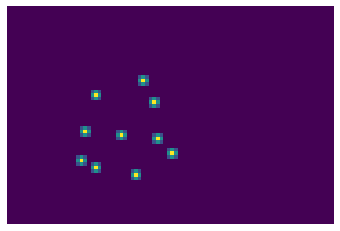
Train and Test the model
We will use fit_generator to train the model, and predict_generator to test the test dataset. Tensorflow will call the “getitem” in the background for each iteration.
1
2
3
history = model.fit_generator(generator=training_batch_generator,epochs=30)
predicted = model.predict_generator(test_batch_generator)
